FastStone Capture怎么截图 FastStone Capture截图使用教程
FastStone Capture是一款非常强大的办公软件,小编自己就在用,方便,快捷,体积也小,小编很喜欢它,现在小编准备写一篇关于它的截图使用教程,以后还会有别的!
FastStone Capture截图教程:
1.先给大家看一下它长什么样
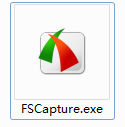

2.鼠标移动到红色箭头标记的地方会出现文字提示。
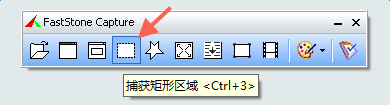
3.然后,左键单击标记处开始截图,截图的时候会以鼠标为中心出现一个红色的十字交叉如下图
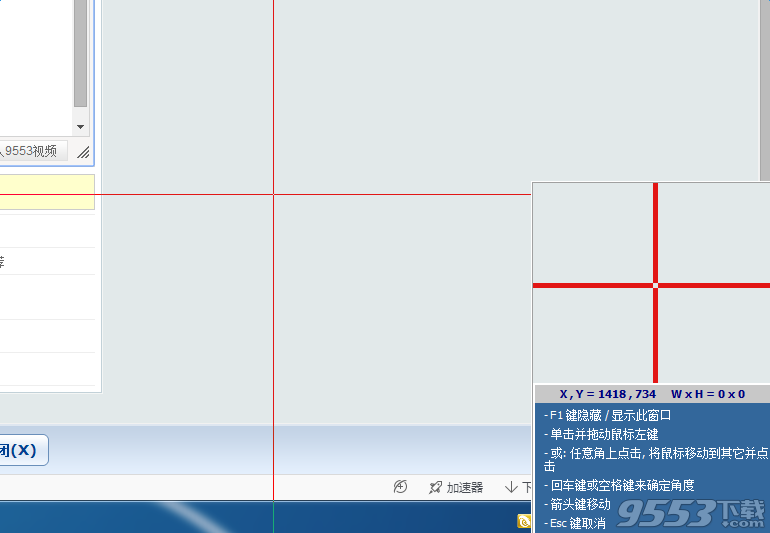
4.左键选取要截图的内容,松手,搞定,截取完以后直接保存到文件夹就可以了!
以上就是小编带来的教程,希望对大家有所帮助!
关键词: FastStone Capture 截图