FastStone Capture怎么截长图 FastStone Capture截长图教程
上次小编带来了FastStone Capture截图的教程,这次要带来的依然跟截图有关,下面一起来看看FastStone Capture截长图的教程吧!
FastStone Capture截长图教程:
1.首先启动FSCapture,选中捕获滚动窗口。
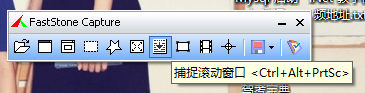
2.选取一个窗口,截取长截图;先点按钮,然后再点击要捕获的窗口

3.要捕获的窗口自己会滚到一下。

4.捕获结束后,会提示你已经捕获成功

5.然后单机打开,选中刚才的文件。
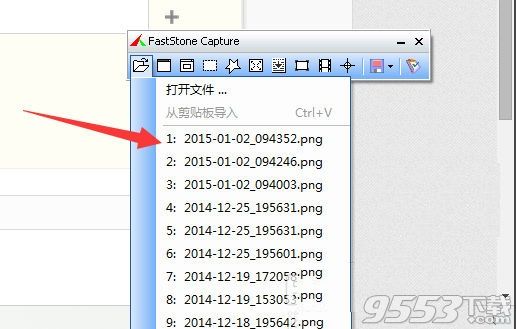
6.然后打开faststone编辑器。
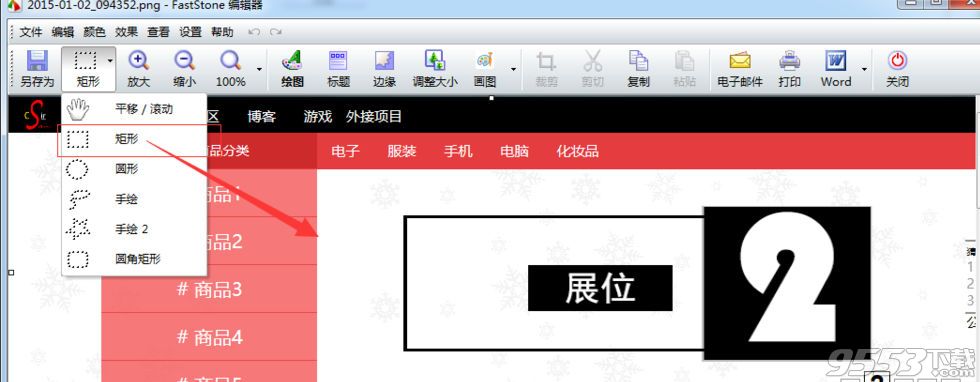
7.然后利用矩形选择区来拖动要截取的位置,可以很长很长。。。
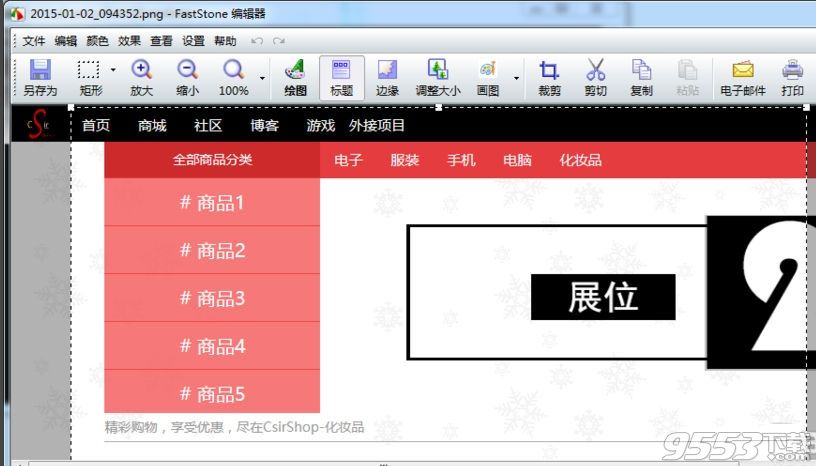
以上就是小编带来的教程,希望能帮助到大家!
关键词: FastStone Capture 截长图