PowerPoint怎么打开默认视图 PPT打开默认视图的方法一览
PowerPoint是一款非常实用的办公软件,工作中要用到到的非常多,PowerPoint怎么打开默认视图?不知道的朋友请往下看~

PowerPoint怎么打开默认视图
在菜单栏中找到“工具”;
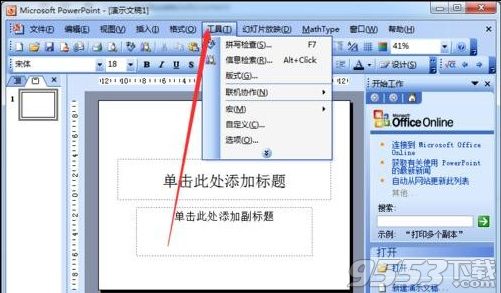
在工具的下列列表中选中“选项”。
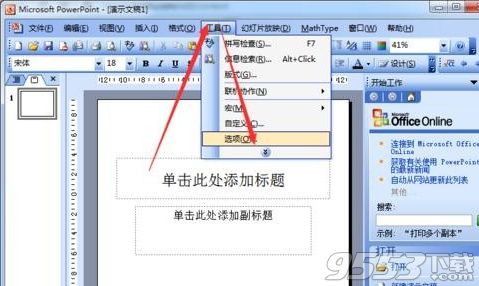
在选项命令卡中,找到“视图”命令卡。
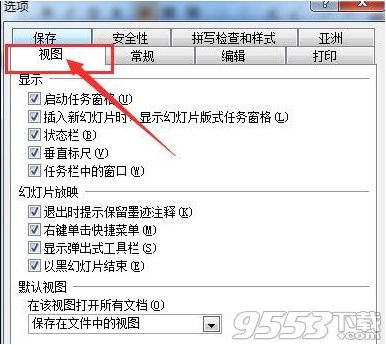
在“默认视图”下选取需要的视图。

注意有可能点击“确定”后没有变化。不急不急,重启ppt就可以了。
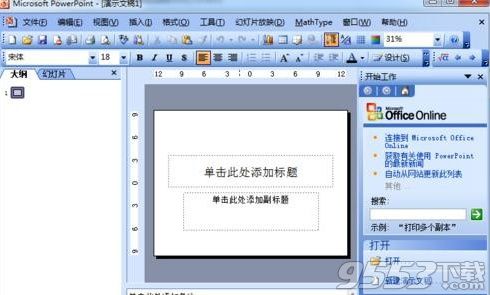
关键词: PowerPoint
PowerPoint是一款非常实用的办公软件,工作中要用到到的非常多,PowerPoint怎么打开默认视图?不知道的朋友请往下看~

在菜单栏中找到“工具”;
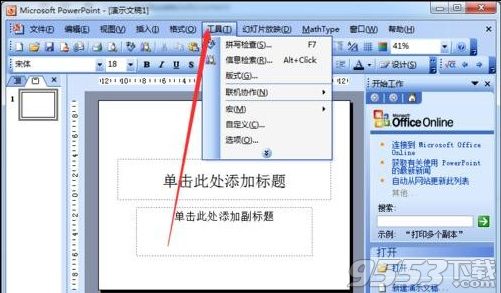
在工具的下列列表中选中“选项”。
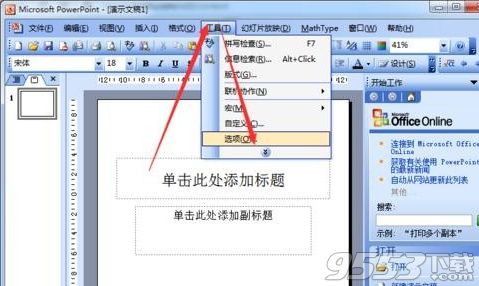
在选项命令卡中,找到“视图”命令卡。
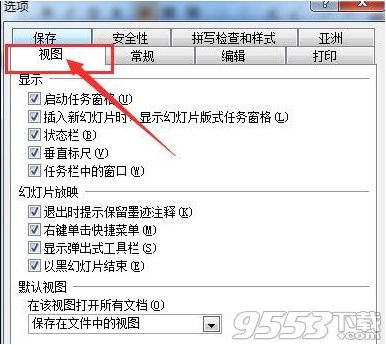
在“默认视图”下选取需要的视图。

注意有可能点击“确定”后没有变化。不急不急,重启ppt就可以了。
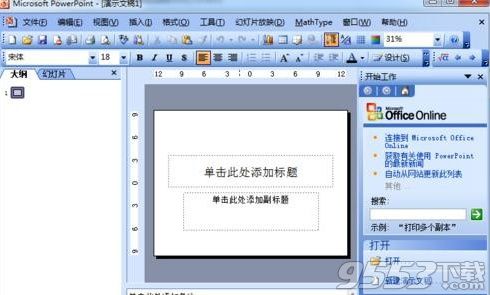
关键词: PowerPoint