- 软件介绍
Animationist Mac版是Mac os平台上的一款平面设计软件,软件功能强大,操作简单,对设计师的工作非常有帮助,使用该软件能够制作出各种类型的标题,满足不同的用户需求。制作的标题非常专业,精美,是一款非常实用的标题设计软件。欢迎来9553免费的下载体验。’
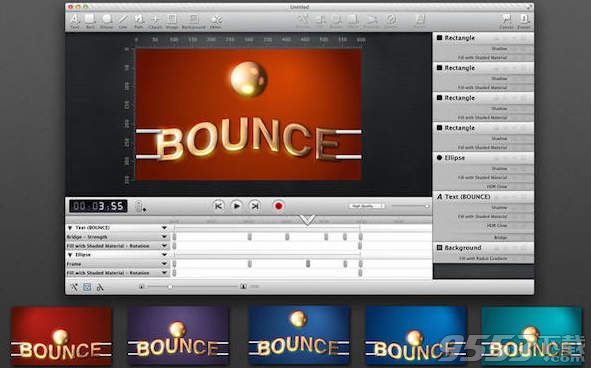
基本简介
Animationist: Animationist 能为您的YouTube视频、iMovie、Final Cut项目,视频,艺术动画等创造出完美漂亮的标题。 Animationist带来一切你所需要的专业介绍和标题艺术动画。

Animationist许多预设,示例和教程,和一个易于使用的,灵活的用户界面。
功能介绍
制作iMovie , FInal Cut 特殊动画效果的软件. 内建多种模板可以轻松让你创建出你自己的三维动画效果.
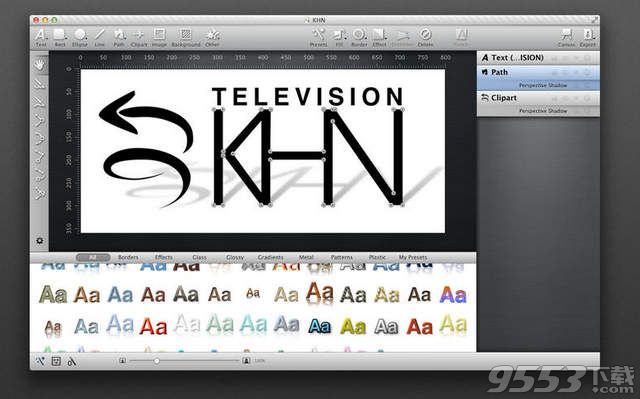
使用说明
这是一个Zip文件,请使用解压缩软件打开。
下载最新官方版本,请移步苹果商店官方页面:
https://iTunes.apple.com/cn/app/animationist/id574010357?mt=12
官方介绍
Create perfect title art animations for your YouTube videos, iMovie or Final Cut projects, showcase videos and even TV broadcasts. Animationist brings everything you need for professional intro and title art animations. Animationist comes with many presets, samples and tutorials and an easy to use yet flexible user interface.
Sequencer
Animationist offers an easy to use sequencer displaying all keyframes of all properties in your canvas. All properties are grouped by layer in order navigate without getting lost in even large projects.
Playback
Every change is being displayed in realtime and even playback of your movie is rendered instantly. Animationist can adjust the quality to accomplish a live preview without having to wait until rendering is done.
Filters
Built on the same foundation as Logoist, Animationist comes with a great variety of different filters, shaders and borders. All these effects can be completely animated using keyframes. Assign as many effects as you like, for example inner and outer shadow, glow, blur or borders to layers. Create presets from your effect configuration to easily apply them to other layers. Combine effects with shaders in any way you like.
Export Options
Export your movies with a single click using many different codecs. Animationist can compress your movie to save space or export it with a lossless video codec in order to use it in Final Cut or iMovie without degrading quality.
Samples
Animationist brings many sample documents and tutorials for you to use and learn from. Even video tutorials are included offering step by step guides on how to get the most out of Animationist.
Keyframes
Nearly every property of every layer or effect in Animationist can be animated using keyframes. Animate the light source of the shaded material filter to create stunning effects, even animate kerning and other font properties with ease!
Animation Presets
Animationist comes with many animation presets, ranging from simple order out animations to complex animated effects. Presets are easily accessible from a preset browser below the canvas.
Distorters
Distort Text and Clipart with animatable path distorters. Every property of the distorter is fully animatable. For example, apply a fish-eye distorter to text and animate the strength over time using keyframes.
其他版本
- PC版

mocha插件2020 v7.0.3 绿色中文版
类型:图像其它
大小:95.5MB
版本:v7.0.3 绿色中文版