- 软件介绍
Iconomy Mac版是Mac平台上的一款UI图标设计软件,软件功能强大,操作简单。Iconomy Mac版可以帮助用户生成他们所需要APP图标,可以改变大小和类型,有数十个模板可以选择,非常的实用。有需要的朋友,可以到苹果商店下载使用该软件,当前售价25元。

软件特色
Iconomy Mac版包含了超过50个的APP调整模板(100个预定义图标),用户可以很容易地创建属于自己的模板,如果当我们需要调整图标的时候。

功能介绍
Iconomy Mac版包含超过50个大小的模板,模板包含,iOS,OS X,Apple Watch、Apple TV,Android应用图标。
可以生成图标,启动画面,App Store图形,用户界面图标,支持预览
支持iPhone6(iPhone6 Plus),iPad(iPad Pro)、AppleTV,OS X,Android
支持直接导出到Xcode
支持自动图像文件命名
支持创建自己的自定模板
不改变原始图像质量情况下,调整大小和颜色
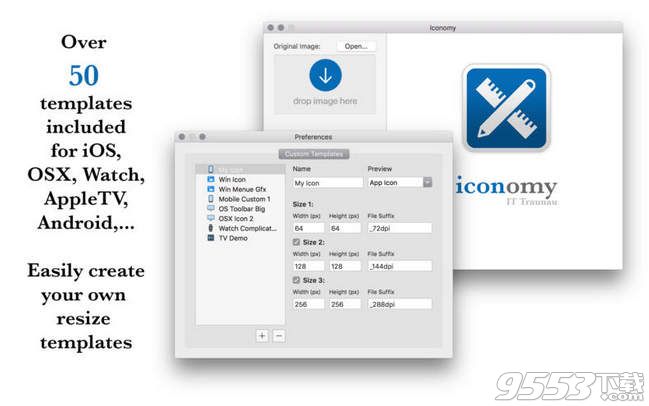
官方介绍
Save countless hours of searching for correct icon sizes and generating numerous versions of your icons. With Iconomy you simply drag your high resolution icon into the App, select your output device and everything else is taken care of automatically.
Iconomy creates a goregeous realtime preview of your icon of how it will look on the target device. No need to integrate icons into your App and building/starting it all over again to see how it looks. All necessary retina versions will be created. You can even batch resize or tint your icons directly in the App - without altering the original.
You can directly export into an existing Asset Catalog file or drag your icons into Xcode. Of course you can save them into a folder or drag them anywhere you want. The naming of the output files will be automatically done for you.
Iconomy contains over 50 resize templates (resulting in over 100 predefined icon, launch screen or marketing graphics sizes) and you can easily create your own resize templates if needed.
其他版本
- PC版

Metro Style Icon Studio v2019.1 最新版
类型:图标工具
大小:11.0MB
版本:v2019.1 最新版