- 软件介绍
PaintMee for Mac是一款在Mac上的照片处理工具,软件功能强大,操作简单,PaintMee能够将你的任何照片一键转变为画像,效果非常明显,这款软件也叫作油画专家,生成的画像非常逼真,就像是人一笔一画画出来的油画一样,感兴趣的朋友可以试试这款软件~在苹果商店可以下载这个软件。

软件功能
放大检查油漆。绘画出现尖锐的完美在任何缩放级别。
重新应用相同的设置任何数量的次,每次获得一个新的,不同的和独特的绘画时间。
改变光源的位置来改变绘画的外观。
采用微小的低分辨率源图像输入创建锐利,全尺寸的1600万像素的画作。
裁剪产生的画就像你喜欢的。您可以将剩余部分一直保存为一个尖锐的16万像素的JPEG。
PaintMee旨在探讨艺术,技术和娱乐之间的交界处。快来加入远征!
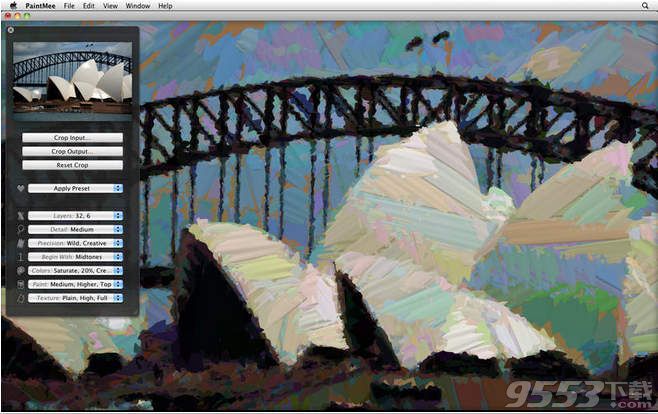
软件特点
PaintMee股很多强大的功能与它的前身,SketchMee,这是由苹果公司评选为全球性的,在Mac App Store上,2011年3月主要的头版功能的应用程序这真棒,一定要检查出来,如果你还没有。
PaintMee是在现有技术产生软件制作的深入分析的源的照片的新一族下一级,则从头开始构建的最终结果,而不是从原始的重用任何像素数据。
成品画的内部存储为完整的三维模型组成,每一个无限明确定义的3D对象十万单独笔触。
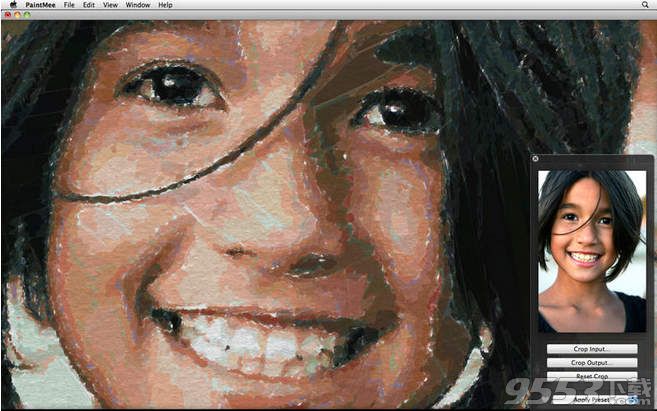
更新日志
1.2.1版本(1.2)更新内容:
注:目前演示的版本是1.2。在Mac App Store中可供购买的版本是1.2.1。
改善OS X10.10约塞米蒂兼容性。
更广泛的行程层数设置。
修正了一个讨厌的错误造成的储蓄,如果上次使用的文件夹中保存已不存在失败。
小错误修正。
配置需求
英特尔,64位处理器
OS X 10.7或更高版本
官方介绍
PaintMee is the world's most advanced automatic painting generator. Unlike any other software, paintings are actually PAINTED stroke by stroke, smoothly animated, starting with an empty canvas reaching incredible results.
UNIQUE FEATURES
PaintMee shares many powerful features with its forerunner, SketchMee, which was ALSO selected by Apple as a worldwide, major front page feature app on the Mac App Store. It's awesome, be sure to check it out if you haven't already.
PaintMee is the next generation in this new breed of art generating software making in-depth analysis of the source photos, then building the end results from scratch, not reusing any pixel data from the source.
The finished paintings are stored internally as complete 3D models made up of thousands of separate paint strokes, each an infinitely well defined 3D object.
The new approach enables many powerful features, to name a few you can for example:
• Zoom in to inspect the paint. Paintings appear perfectly sharp at any zoom level.
• Reapply the same settings any number of times, every time getting a new, different and unique painting.
• Change the light source position to change the appearance of the paintings.
• Create sharp, full size 16 megapixel paintings using tiny low resolution source images as input.
• Crop the resulting painting as much as you like. You can always save the remaining part as a sharp 16 megapixel JPEG.
其他版本
- PC版
- 安卓版
- iphone版

3DF Zephyr v5.000 中文版百度云
类型:3D制作类
大小:274MB
版本:v5.000 中文版百度云

抖音朋友圈九宫格照片拼图app
类型:手机拍照
大小:9.16MB
版本:1.0

照片处理软件
类型:手机拍照
大小:33.0MB
版本:v6.2