- 软件介绍
iWord for Mac是一款完美支持苹果mac平台的文字办公软件,这是一款非常实用的文档编辑软件,软件功能强大,操作简单,iword可以帮助用户轻松实现文字输入、图片插入、文字排版等多种功能,帮助用户提高工作效率,让用户在短时间内制作出一副漂亮的文档,iword是办公人员必备软件。有需要的朋友,可以到苹果商店下载体验。
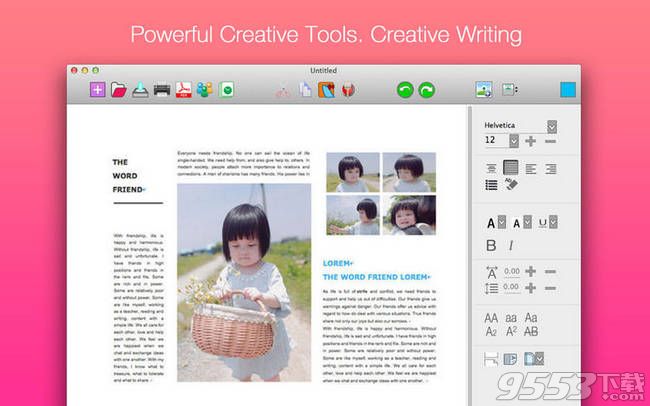
软件特点
【1】简化的工具栏可让您快速访问格式刷,复制,剪切,粘贴,撤消,重做,插入图片,浏览历史版本和更多。
【2】督察板自动更新的基础上选择。
【3】输入与编辑微软的Word文档,文本文件,文本文件,html文件和其他种类的。
【4】创建漂亮的文档。
【5】格式文档的字体,列表,背景,突出,对准,克恩,连字,基线和更多。
【6】图文混排帮助创造美丽的文件。
【7】使用集锦把注意力集中于文档。
【8】自动显示当前页号。
【9】页面视图。
【10】先进的书写工具。
【11】自动弹出面板帮助你选择了快速格式化文本。
【12】简单的界面,迅速启动。
【13】柔性结构创建任何类型的文档部分,布局,和分页。
【14】项目符号列表,编号列表和其他用户自定义列表。
更新日志
【1】修改了软件的大小和图标。
【2】界面进行了优化,变得更加简洁。
版本 1.2 中的新功能
Over 20 bug fixes and significant performance improvements.
Increase stability.
官方介绍
Create gorgeous documents in minutes with the Word Ultimate for word processor — featuring a stunning design, writing tools, and improved performance. Create your own design using fonts, styles, and tools from the intelligent Format Toolbar. Easily add images, tables, and more. And use highlights to focus on your work.
Whatever you write, Word Ultimate puts powerful tools at your fingertips. So you can create great-looking, media-rich documents in minutes.
Get started quickly
• Simplified toolbar gives you quick access to Format Painter, Copy, Cut, Paste, Undo, Redo, Insert images, Browser history versions and more
• The inspector panel automatically updates based on selection
• Import and edit Microsoft Word documents, plain text files, rich text file, HTML and other kinds of documents
