- 软件大小:91.8MB
- 软件语言:简体中文
- 软件类型:国产软件
- 软件类别:视频处理
- 更新时间:2019-08-27
- 软件授权:免费版
- 官方网站://www.9553.com
- 运行环境:XP/Win7/Win8/Win10
- 标签:视频编辑 视频处理
15.48MB/简体中文/7.5
8.08MB/简体中文/7.5
Luxea Video Editor v5.0.0.1278 中文版(百度网盘资源)
241MB/简体中文/7.5
29.0MB/简体中文/7.5
9.11MB/简体中文/7.5
Ashampoo Video Filters and Exposure是一款小巧实用的视频编辑软件,它内置 23 种可叠加的视频特效,而且支持导入任何分辨率的各种常见视频格式,欢迎下载!
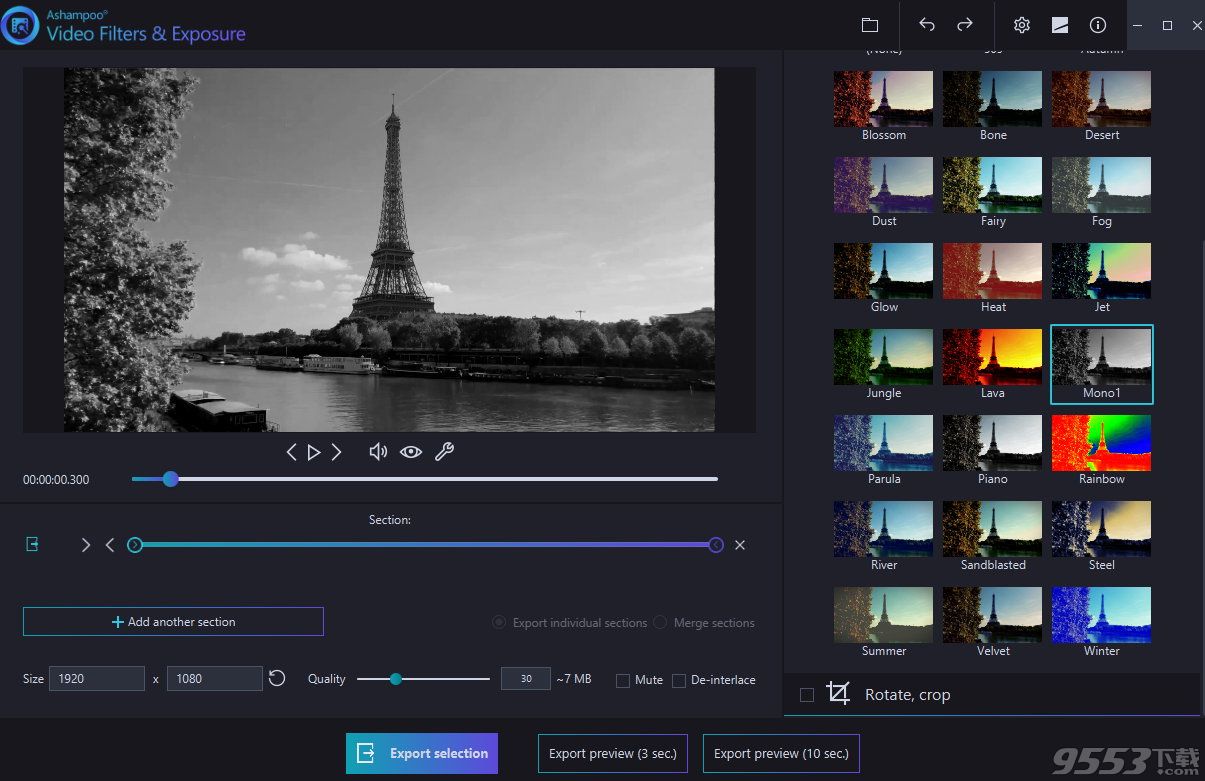
修改曝光、饱和度和白平衡设置
预置彩色滤镜
将视频裁剪为任何格式
自定义旋转视频
轻松旋转和镜像视频
优化白平衡、曝光和饱和度
简单直观的编辑视频
1、在9553下载这款软件,解压后,双击exe文件,选择中文,点击OK
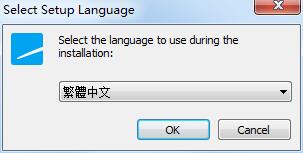
2、进入安装界面,点击同意继续
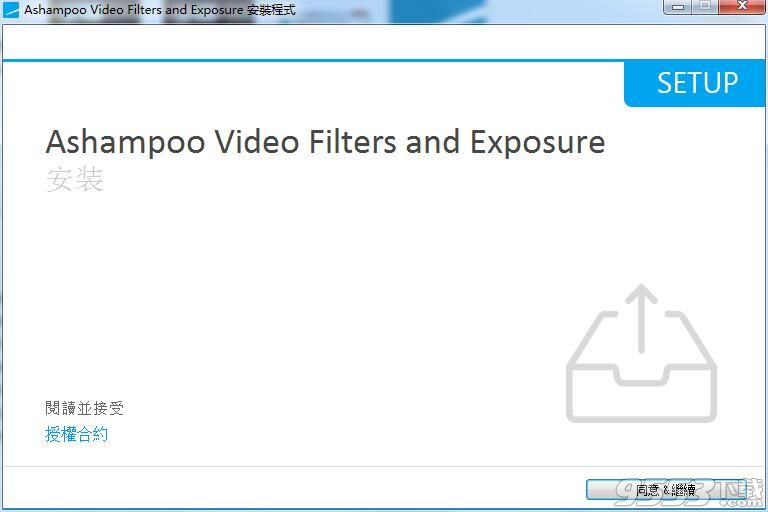
3、设置软件安装位置,点击下一步

4、软件正在安装,请稍后
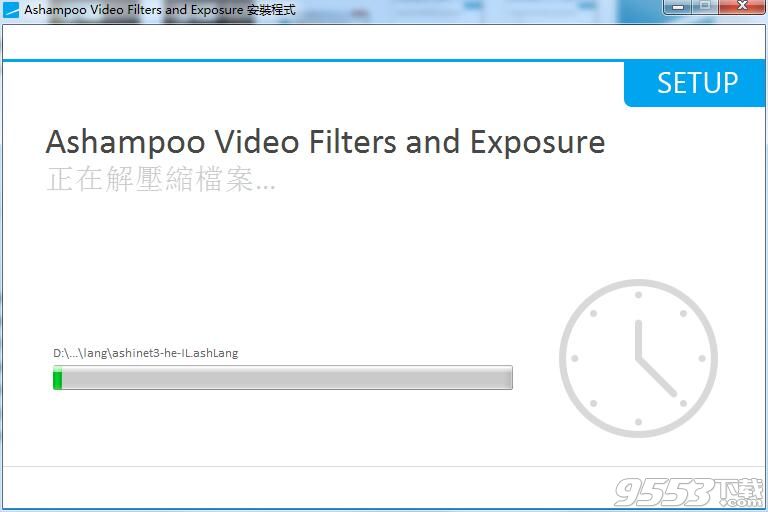
5、软件安装成功

操作系统:
下列操作系统需要使用 64 位版本:
Windows® 10, Windows® 8, Windows® 7
软件:
Windows Media Player 10
.NET Framework 4.0
处理器:
DVD 画质编辑 / 制作 - 2.4 GHz 或更高双核处理器
高清画质编辑 / 制作 - Intel Core i5 / i7 或同等级四核处理器
内存:
DVD 画质编辑 / 制作需要 2 GB 或更多
高清画质编辑 / 制作需要 4 GB 或更多
推荐 8 GB 或更多
显卡:
directx 9
Pixelshader v2.0
Min. 128 MB RAM.
Min. 1280 x 1024
其它:
激活程序需要有网络连接。
一些服务需要有网络连接。
1、修复bug
2、优化部分功能
Ashampoo Video Filters and Exposure为有需要等人准备了很多类型的编辑方式,而且你还可以根据自己的需求来调整曝光以及颜色!