mac电脑怎么打开night shift功能?苹果mac电脑有night shift功能吗
mac电脑怎么打开night shift功能?苹果电脑也有更新night shift功能吗?想要在电脑上开启这个功能的来看下文方法吧。
mac电脑怎么打开night shift功能
1、打开“设置”,进入“显示器”,并且选择“颜色”选项卡
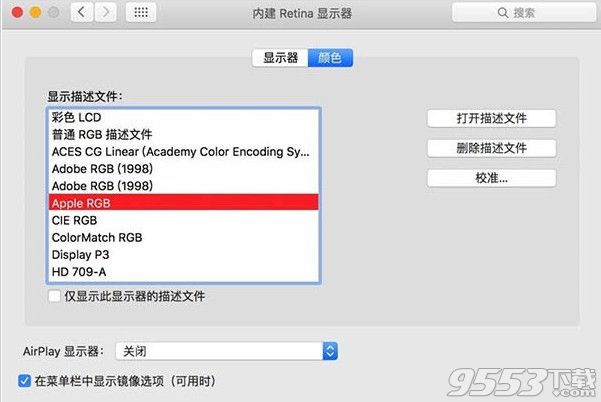
2、在“显示描述文件”列表下选择任意一个,比如AppleRGB,然后点击“校准”。
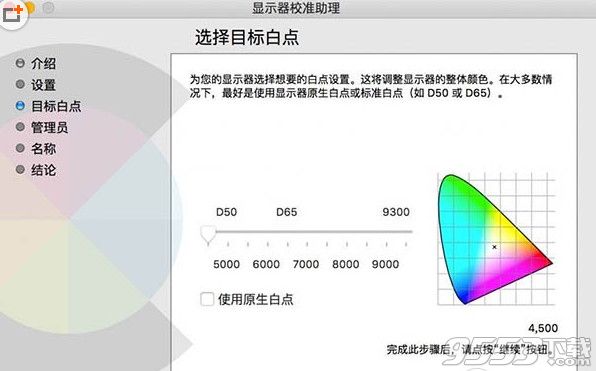
3、在弹出的“显示器校准助理”界面中选择“目标白点”,并且取消勾选“使用原生白点”,然后拉动上面的滑块,越往左边屏幕越黄,保存你的描述文件即可
关键词: mac night shift