- 软件介绍
Paperless Mac版是Mac OS平台上一款好用的文件管理软件,软件功能强大,操作简单。软件可以帮助管理所有的文本文件和数字文件。无纸化办公已经非常流行,Paperless Mac版可以帮助整理所有的收据和文件。将它们添加到“详细信息”窗口内,内置的搜索功能甚至可以查找整理智能馆藏的收据和文件。对于提高办公效率非常的有帮助。欢迎来9553免费的下载体验。
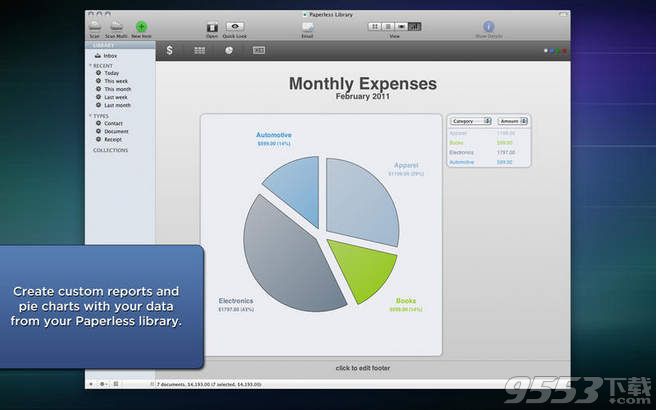
软件特色
无纸化办公将会是未来商务发展的一个大趋势,Paperless for mac类似的应用将会越来越多,逐渐取代我们现在的纸质办公。这款软件可以扫描收据,票据,报表,保修卡,商务卡……即所有的纸质文件和无纸化ocr功能识别的数据。将它们添加到“详细信息”窗口内,内置的搜索功能甚至可以查找整理智能馆藏的收据和文件。
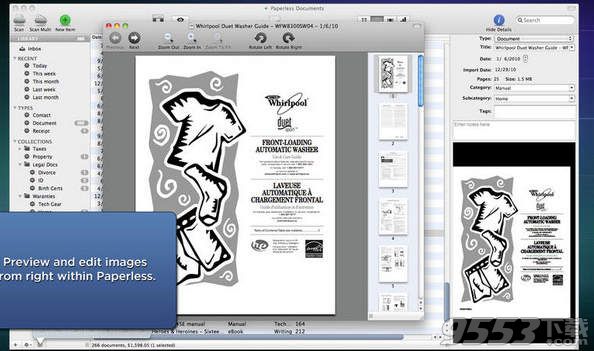
官方介绍
Remember when everyone talked about how we would soon be a paperless society? Now it seems like we use paper more than ever. Let’s face it – we need and we use paper. But Paperless 2 is one of those incredibly useful applications that will help you manage all your paper and digital documents and at the same time positively affect the environment.
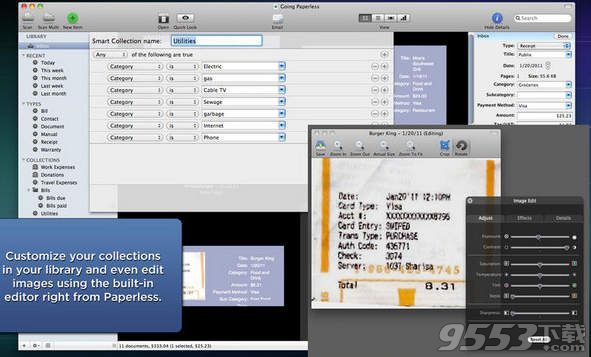
Don't dread tax time. No more bringing a shoebox full of receipts to your accountant. According to ruling Rev. Proc. 97-22 from the IRS, a digital document is acceptable. With Paperless 2 you can create a Smart Collection and keep all your documents neat and tidy and in one place. Additionally, once you store your receipts in Paperless 2, you can select the receipts to email, print, or export to PDF, or even show as a chart.
Paperless 2 has the ability to keep up and maintain the task of not only reducing your need for paper but managing the paper you use. Simply scan your receipts, bills, statements, warranty cards, business cards – any paper document and the OCR function of Paperless 2 recognizes the data and adds it to the Details Window. The built-in search functionality even lets you find and organize receipts and documents into Smart Collections. Already have your documents as PDFs or other file formats? No problem. Simply drag and drop them into Paperless 2. By taking your paper receipts, product manuals and other documents and creating an electronic record you’ve already reduced your need for paper.
使用说明
要下载最新官方版,请移步苹果商店官方页面:
https://iTunes.apple.com/cn/app/id404623003?mt=12
其他版本
- PC版
- 安卓版

联想Filez v6.0.0.18 最新版
类型:办公软件
大小:131MB
版本:v6.0.0.18 最新版

FX File Explorer Plus中文版
类型:常用工具
大小:10.34MB
版本:v7.2.0.2