- 软件介绍
Mac编辑器CotEditor是一款Mac平台的文本编辑器,这是一款Mac平台上的好用的代码编辑器,软件体积小巧,功能强大,它是一款基于Cocoa的纯文本编辑器。它支持语法高亮,查找和替换与OgreKit(正则表达式框架)和其他对于编码来讲小的好东西。对于程序员来说非常的实用,因为它能够支持中文代码的编辑而且免费。在苹果商店可以免费的下载使用。
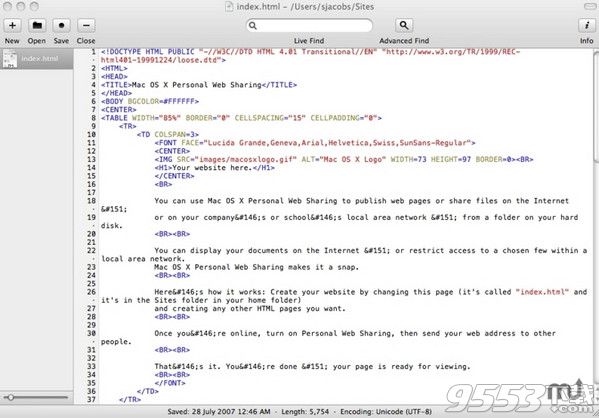
软件特色
它可以同时处理中日韩语言,支持C, C++, CSS, eRuby, HTML, Java, Javascript, LaTeX, Perl, PHP, Ruby, Shell 脚本等。
官方介绍
CotEditor is a light-weight, neat, yet powerful text editor designed for editing plain-text files such as web pages (HTML, CSS), program source codes (Python, Ruby, Perl, etc.), structured texts (Markdown, Textile, TeX, etc), or any other kind of plain-text.
Just For Mac
The application is exactly made for OS X. CotEditor looks and behaves just as OS X applications should. It means, you already know how to use it even on the first launch. There are no complex setting files that require geek knowledge, so that you can access all your settings including syntax definitions and themes from a standard preferences window.
Quick, Easy, and Powerful
CotEditor launches so quick that you can write your text immediately when you want to. It's perfect for you to write a draft version of your document or a scratch code. The simple organized user interface doesn't disturb your task. However, at the same time, CotEditor is neither a software only for beginners nor a typical minimal “zen-style” editor. It is fully customizable. There are, of course, syntax highlighting feature for various languages, find and replace with regular expression, auto-indentation, command-line tool, and lots of other deep functions. You can also easily write your own macro in your favorite languages.
Key Features
• Syntax highlighting incl. more than 40 preset languages
• Powerful find and replace with the regular expression
• Auto-backup with/without overwriting actual document files
• Line numbers view
• Live character/word/line count
• Handling file encoding and line endings with care
• Auto-generated outline menu for quick navigation
• Character inspector that shows the zoomed glyph and unicode information
• Vertical text layout mode
• Various Unicode normalizations
• Semi-transparent window
• Command-line tool
• Scriptable with your favorite language
• JCK-languages friendly
其他版本
- PC版

gedit编辑器 v2.30.1 绿色版
类型:文字处理
大小:24.9MB
版本:v2.30.1 绿色版
本类排行
-

Navicat for MySQL 12 Mac破解版 v12.0.9
-

Navicat premium 12 Mac破解版 v12.0.16
-

MongoBooster for Mac破解版 v3.1.2破解版
-

Cornerstone Mac版(SVN客户端) v3.0.1破解版
-

textmate mac版 v2.9497中文版
-

SSH Shell Mac版(SSH客户端) v16.03
-

Navicat Data Modeler Mac版 v2.1.6
-

Cornerstone for Mac v2.7.17 破解版
-

Myeclipse 2014 Mac版 v2014破解版
-

Smartsvn for Mac中文破解版 v9.2.2