- 软件介绍
Level.5 是一款基于 LightSword 技术的 Mac 端网络加速(Dai Ling)工具,软件体积小巧,功能比较实用。这是一款好用的网络工具,软件本身没有特殊之处,重要的是他需要用户自己利用手中的 VPS 搭建加速环境,所有在使用门槛上有些高,不过如果用起来后一年能为你剩下不少费用,你懂得。这是一款非常适合Mac平台上使用的vps管理工具。在苹果商店可以下载这个软件,当前售价12元。
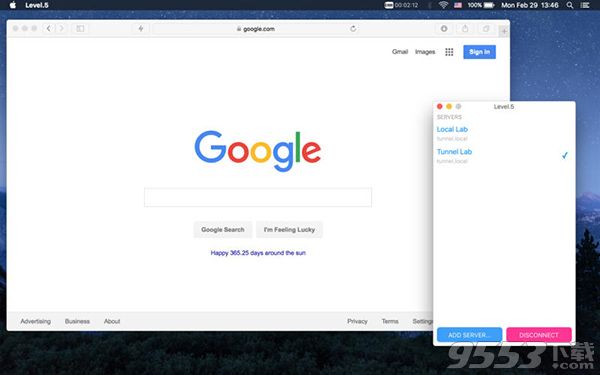
vps是什么意思
VPS(Virtual Private Server 虚拟专用服务器)技术,将一部服务器分割成多个虚拟专享服务器的优质服务。 每个VPS都可分配独立公网IP地址、独立操作系统、独立超大空间、独立内存、独立CPU资源、独立执行程序和独立系统配置等。 用户除了可以分配多个虚拟主机及无限企业邮箱外,更具有独立服务器功能,可自行安装程序,单独重启服务器。 高端虚拟主机用户的最佳选择。虚拟专用服务器确保所有资源为用户独享,给用户最高的服务品质保证,让用户以虚拟主机的价格享受到独立主机的服务品质。
软件特色
Level.5 基于 OS X 10.11 Network Extension 开发,OS X 10.11 是最低版本要求,它可以自定义端口、DNS 服务器(默认是 GoogleDNS),另外它在 iOS 端有一个版本,叫 Level.4,支持设备唤醒后自动重连。
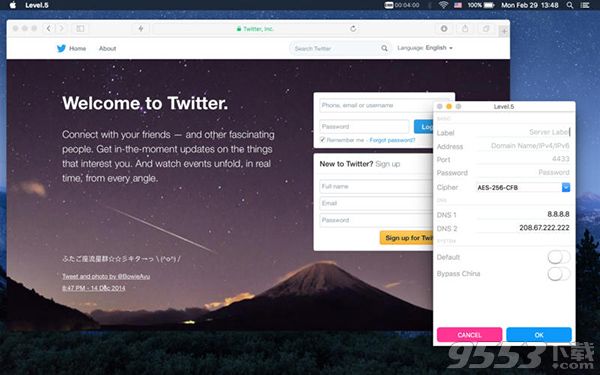
使用 Level.5,需要你有一台像样的 VPS 主机,速度要有保证,并且需要你在服务器端部署 Node.js v4+ 和 LightSword。
官方介绍
Level.5 is a network proxy client that designed for protecting your Internet traffic against network-attack (DNS hijacking, leak, sniffing, inspection, spoofing...). And, it may require you some professional knowledge to use.
Level.5 is based on OS X 10.11 Network Extension, so OS X 10.11 is required.
Features:
1. Self-defined network protocol
2. Self-implementation TCP/IPv4 stack
3. Customizable port number
4. Customizable DNS servers (GoogleDNS is the the default DNS Server)
5. Connecting to server automatically when iOS device wakes up
To use Level.5, you should install Node.js v4+ and LightSword on your server.
Installing LightSword:
# Using Ubuntu
> [sudo] apt-get update -y
> [sudo] apt-get install curl -y
> [sudo] curl -sL https://deb.nodesource.com/setup_5.x | sudo -E bash -
> [sudo] apt-get install -y nodejs
> [sudo] npm install lightsword -g
# Using Debian, as root
> [sudo] apt-get update -y
> [sudo] apt-get install curl -y
> [sudo] curl -sL https://deb.nodesource.com/setup_5.x | bash -
> [sudo] apt-get install -y nodejs
> [sudo] npm install lightsword -g
# Using RHEL 6, CentOS 6
> [sudo] yum update
> [sudo] yum install curl
> [sudo] curl -sL https://rpm.nodesource.com/setup_5.x | bash -
> [sudo] npm install lightsword -g
Ok, let's run LightSword:
> lsserver --port 8081 --password mylevel5 --fork --cluster
Now, run Level.5 on your Mac, then tap 'Add Server...', fill in your server's information: label (eg. My Tunnel), address (IPv4, IPv6 or domain name), port number (8081), password (mylevel5), and save it.
Finally, click 'Connect' button, Level.5 is going to protect your network traffic.
