- 软件介绍
Whiteboard Mac版是一款专业的灵感速记涂鸦软件,windows系统自带画板软件,而Mac平台没有怎么办?可以选择这一款功能强大的画图板,这款软件为苹果电脑用户提供了涂鸦和橡皮擦两种模式,每个模式都有笔刷、粗细程度、硬度三种可选,笔刷的颜色和透明度也能自定义。需要的朋友,可以到苹果商店下载这一款软件。当前售价12元。
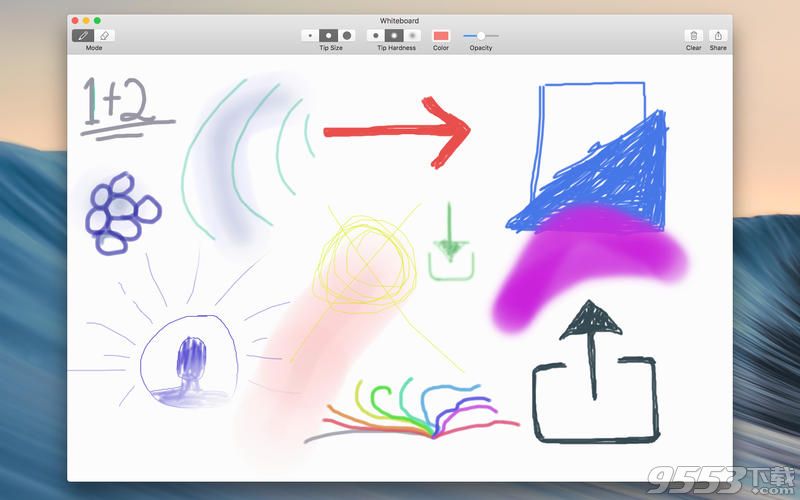
如果涂鸦板不够用了,可以用右上角的 Clear 按钮一键清除。对于这款软件我觉得使用 MagicPad 来操控真是太别扭了,不知道用鼠标怎么样。
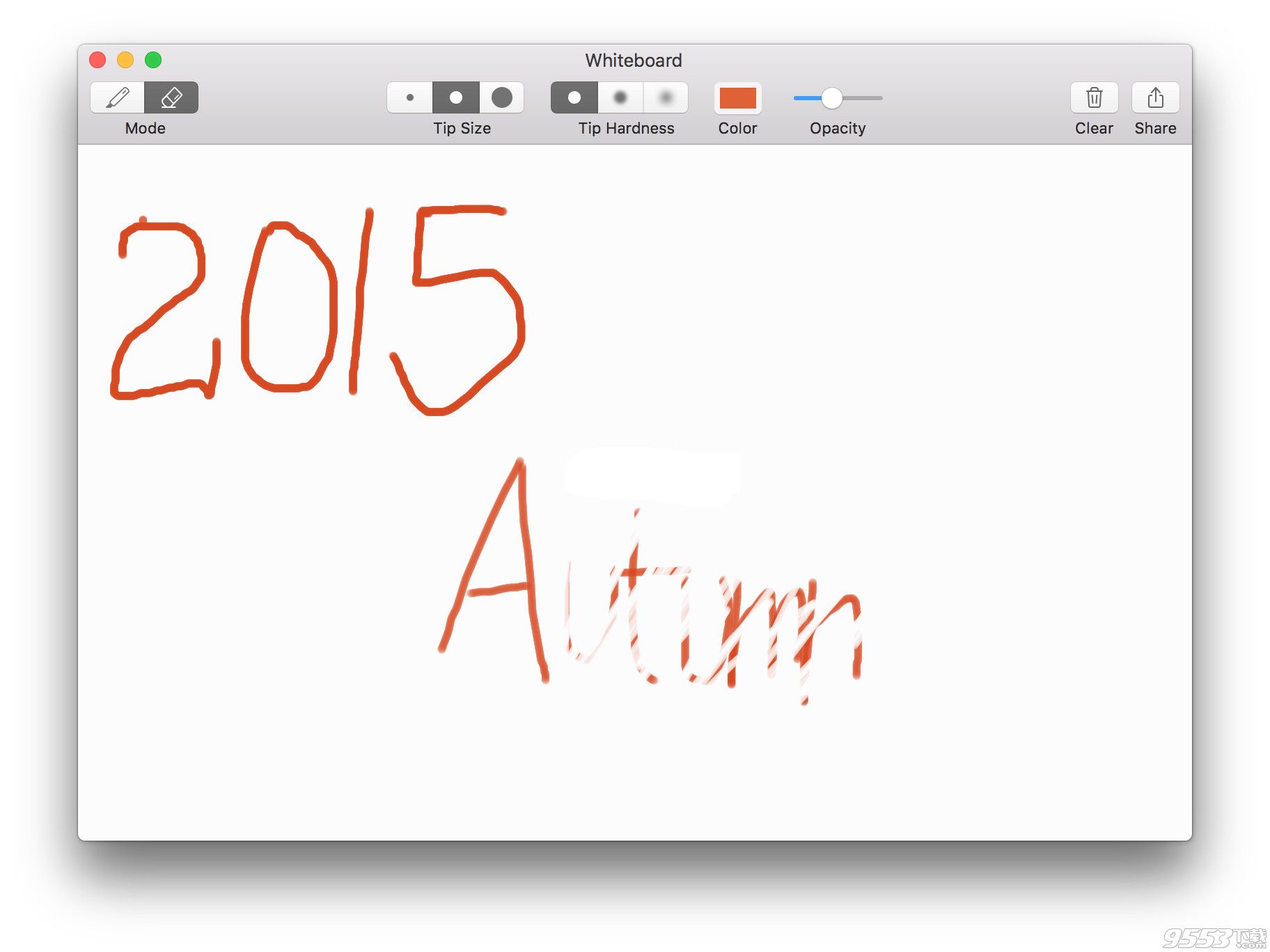
功能介绍
建立在“撤销”和“重做”时发生错误。
画在白板上“标记”模式。
擦除白板在“橡皮擦”模式。
选择3提示大小和3水平的硬度。
选择任何颜色画和调整透明度/不透明。
一个点击擦掉白板上的“清除”按钮。
一个点击保存或分享你的白板。
官方介绍
A simple whiteboard app designed to make sketching and drawing quick and easy.
- Built in "undo" and "redo" for when mistakes happen.
- Draw on the whiteboard in "Marker" mode.
- Erase the whiteboard in "Eraser" mode.
- Choose from 3 tip sizes and 3 levels of tip hardness.
- Pick any color to draw with and adjust the transparency/opacity.
- One click to erase the whiteboard with the "Clear" button.
- One click to save or share your whiteboard.
This is not a replacement for image editing software like photoshop. This is a simple app that makes white boarding quick and easy. Enjoy!
