- 软件介绍
AnyMP4 PDF to Image Converter Mac版是一款Mac平台的 PDF 文档转换为图片的工具,软件功能强大,操作简单,是一款非常好用的图片格式转换软件,能够提高你的工作效率,AnyMP4 PDF to Image Converter能够将 PDF 文档转换为图片,支持各种流行的图片格式,有 JPEG, PNG, GIF, BMP, TGA, PPM, TIFF 和 JPEG2000。支持对指定页面转换,图片旋转,批量转换等等,可以对图片进行简单的编辑,效果不错。有需要的朋友,可以到苹果商店下载使用。

软件特色
1、转换PDF文件到你需要的图像格式
你可以转换为PDF格式的任何图像格式,如JPEG,PNG,GIF,BMP,TGA,PPM,TIFF格式,并以优秀的转换速度和高输出质量标准。因此你很容易预览文件的任何数字设备如iPad,iPhone,iPod,和更多。
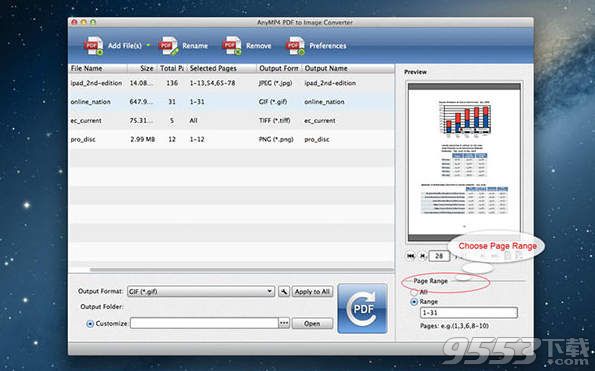
2、自定义页面范围
选择要转换为选定的文件的页面:页面和您的自定义页面(S)。你可以输入页码或页面的“范围”选项,逗号分隔的范围。

3、选择输出格式
单个文件:选择目标的输出格式,在主界面下方的“输出格式”栏,或是选择从“输出格式”下拉列表中加载文件列表的源文件行。
对于多个文件:输出不同的格式,请选择不同的格式分别为每个选定的源文件;输出相同的格式,请选择一个目标选定的源文件格式,然后单击“全部应用”按钮,在“输出格式”栏适用于目前所有其他源文件行格式。
官方介绍
AnyMP4 PDF to Image Converter will become your first choice to help you convert PDF files to various image formats. The image formats include JPEG, PNG, GIF, BMP, TGA, PPM, TIFF and JPEG2000. You can read the loaded files from the preview window or open the local PDF reader from our program directly to read source PDF file clearly and conveniently. Besides, it allows you to choose page range to convert, that’s to say you can customize the page range at will for your PDF file.
When we firstly begin to use it, we should click “Add Files” to add the files we need. Then choose the output format, after that you can see the setting icon, click it and you can choose the picture quality, color, play speed, size. Different formats have different kinds of settings. Also, if you want to apply all the output formats, just click “Apply to All”. At the same time, you can choose the output folder below the output format. At last, you can click “Convert” button to begin converting. Before converting, you can choose the folder in which you want to save your files. Click “Output Folder” and choose it and open it.
其他版本
- PC版

ONEKEY PDF Convert to JPG(pdf转jpg) v3.0 最新版
类型:转换工具
大小:23.4MB
版本:v3.0 最新版