- 软件介绍
Magic Number for mac是一款 Mac 上的计算器软件,软件功能强大,操作简单。虽然软件体积小巧,但是功能齐全一样不少。它不仅可以计算加减乘除,还能进行复杂的方程式计算,非常方便,而且计算结果很精确。是一款专业的数学软件,对于学习者是一款非常实用的软件。欢迎来9553免费的下载体验。
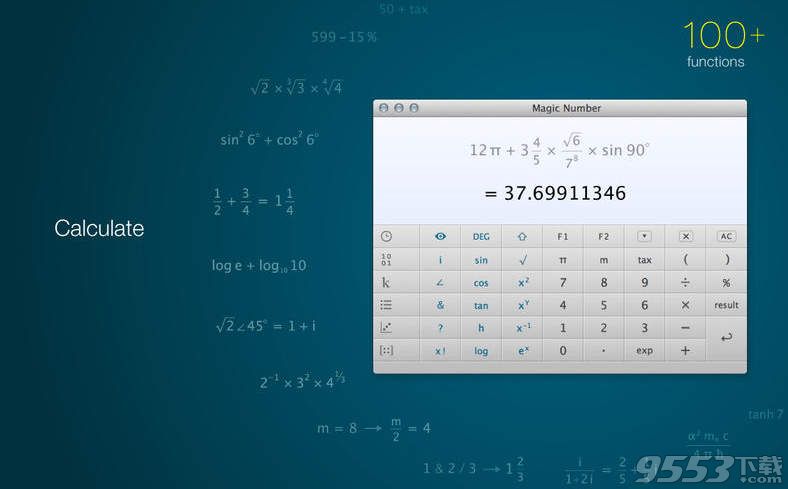
官方介绍
Languages: English, French, German, Italian, Spanish
Magic Number is an intelligent calculator you will enjoy.
A better calculator in every way.
• A better view of your calculation.
• More intuitive to enter and edit.
• Easier for everyday use.
• More capable for advanced problems.
Seeing is everything:
• Your calculation is beautifully and mathematically formatted.
Everything is easier to understand.
• You see the whole expression. You are less likely to make mistakes.
• To see it bigger, just resize the window.
• You also have extensive viewing options.
Enter naturally and quickly:
• Enter the way you see it.
For example: 2 sin 9 + 3
On a typical calculator, you enter: 2 x 9 sin + 3
On others, you enter: 2 * sin(9) + 3
On Magic Number: 2 sin 9 + 3
• Lots of easy and convenient shortcuts.
• Yes, you can press X to multiply.
Edit without thinking:
• It’s faster and easier than any editor!
• Made a mistake? Just click and type over it.
• You can navigate with just the left or right arrow keys.
Calculate intelligently:
• You can work with any type of numbers:
fractions, percentages, and even complex numbers.
• Magic Number can solve linear algebraic equations.
Enter: 100 – ? = 55. Result: ? = 45
Enter: 240 – ? % = 192. Result: ? = 20
• With ‘History’, you can reuse previous calculations.
• Use ‘Data’ to add a list of numbers quickly.
Lots of useful features:
• Over 100 functions
• 25 digits accuracy
• 10 memories (variables)
• 4 customizable tax rates
• Over 50 scientific constants
• Statistics (via ‘Data’)
• Linear regression (via ‘2D-data’)
• Matrix (Inverse, determinant, linear equations via Gauss-Jordan Elimination)
功能介绍
你的计算更好的视野。
更直观的输入和编辑。
容易对日常使用。
更可为先进的问题。
眼看就是一切:
你的计算是美丽和数学格式化。一切都更容易理解。
你看整个表达式。你不太可能犯错误。
要看到它做大,只是调整窗口的大小。
你也有广泛的收视选择。
进入自然和迅速:
输入你看到它的方式。例如: 2x9 + 3这样一个典型的计算式,输入: 2× 9+3,但一般的计算器需要你输入(2x9)+3,可是magic number只需要你输入2x9+3就可以。
很多简单,方便快捷。
是的,你可以按X键繁殖。
编辑不假思索:
它比任何编辑器更快,更容易!
错了吗?只需单击并键入了它。
你可以只用左或右箭头键导航。
计算智能:
您可以与任何类型的数字工作:
分数,百分比,甚至复数。
神奇的数字可以求解线性代数方程组。
输入: 100 - ? = 55 。结果: ? = 45
输入: 240 - ? % = 192 。结果: ? = 20
与“历史记录” ,可以重用以前的计算。
使用“数据”快速添加号码列表。
许多有用的功能:
超过100个功能
25位精度
10存储器(变量)
4个可定制的税率
超过50个科学常数
统计数据(通过“数据” )
线性回归(通过'2 D-数据')
矩阵(逆,通过高斯 - 约当消行列式,线性方程组)
更新日志
更细化
更多隐藏的功能
Bug修复
一个细节都至关重要。你得到更多的快捷键更精致的应用程序。
修正了一个模糊的错误:当使用反正切计算某些数值时出现挂载现象。
修正了有关税收的用户界面的bug
