- 软件介绍
OpenSCAD for mac是一款非常好用的CAD绘图软件,软件功能强大,操作简单。这是一款可用于创建立体三维CAD对象的软件,它是用程序的方式生成模型,搞软件的人应该很熟悉这种方式,但习惯交互式造型设计的就不用看这个了。创建模型的方法就像是用脚本语言编写一段程序,然后编译,总体感觉简单、便捷、易学,教程完善,安装方便,功能强悍。这是一款非常专业的三维建模软件。欢迎来9553免费的下载体验。
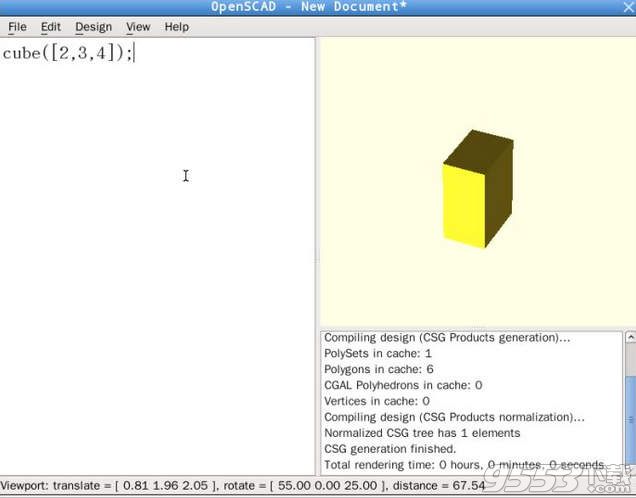
软件说明
OpenSCAD是一个用于创建立体三维CAD对象的软件。它是免费软件,可用于GNU /Linux,MSWindows和苹果OSX。不同于大多数自由软件,用于创建3D模型(如著名的应用Blender),OpenSCAD不专注于艺术方面的3D建模,而是专注于CAD方面。因此,它可能当你正在寻找一个建造3D机械零件的应用,但可能不是你在期望的你非常感兴趣的在电脑动画电影。
OpenSCAD不是一个交互建模工具。相反,它是在脚本文件中描述对象,并呈现从脚本文件中的3D模型,上面写着像一个三维的解释。这给了你(设计师)的建模过程的完全控制权,使您可以轻松地更改任何步骤在建模过程中,甚至设计所定义的配置参数。
OpenSCAD包括两个主要的建模技术:首先,建设性的立体几何(CSG),第二、二维轮廓映射。
AutoCAD DXF (qcad, librecad )文件作为数据交换格式的二维轮廓。除了2D路径输出,但也可以从DXF文件读取设计参数。除了读取DXF文件,OpenSCAD还可以读取和创建三维模型的STL和OFF文件格式。此类openCASCADE,区别是:openCASCADE是一个标准的C++库,本身就是专业的CAD库;而openSCAD是利用openCSG和CGAL,这两个标准C++库来完成CAD, 主要以立体几何图像技术和openGL渲染完成CAD模型。
OpenSCAD基于图形的构建立体几何用openGL做渲染的软件库,使用C++语言编写并在windows/Linux系统中支持大多数硬件。
CGAL开源项目,目标是以C++库的形式提供方便,高效,可靠的几何运算,CGAL应用到在诸多方面有几何运算需要的地方,如:计算机图形学,科学可视化,计算机辅助设计与建模,地理信息系统,分子生物学,医学成像,机器人技术和运动规划,网格生成,数值计算方法等等.
官方介绍
OpenSCAD is a minimalist Mac OS X application that provides access to a powerful scripting language that allows you to create and preview 3D CAD models. The application simply reads the source code and then renders the 3D object.
As a result, your 3D models will be based on parameters that can be changed in no time. What’s more, OpenSCAD can read design parameters included in DXF, STL, and OFF files.
Use the OpenSCAD scripting language to generate precise 3D models
The OpenSCAD user interface is represented by a single window where you can easily input the source code, compile the data, and preview the results. All in all, the app’s design is fairly intuitive, so the key is to actually learn how to use the scripting language efficiently.
On the OpenSCAD project page you can access the extensive app documentation that includes both usage instructions, and commented examples.
To get you started, the developers offer a “cheat sheet” that include most common commands for creating 2D or 3D objects, for running transformations or Boolean operations, for accessing mathematical functions, and so on.
Of course, the same area includes an user manual for the OpenSCAD language that provides details about supported values and data types, variables, conditional and iterator functions, mathematical operators and functions, trigonometric or string functions, transformations, or modifier characters.
其他版本
- PC版

BackToCAD CADdirect 2021 v9.2h 中文破解版
类型:3D制作类
大小:278.5MB
版本:v9.2h 中文破解版