- 软件介绍
MenuMover for Mac是一款强大的Mac文件管理器,软件功能强大,操作简单。MenuMover是一款菜单栏应用程序,它可以帮助你快速移动、复制、存档文件和文件夹,支持快速进入常用的文件夹,而不需要将它们进行拖放或使用别名等,这是Finder的“移动到回收站”上下文菜单项的快捷方式,你可以把它应用到任何你喜欢的文件夹中。使用该软件,可以简化你的Mac系统操作。欢迎来9553免费的下载体验。
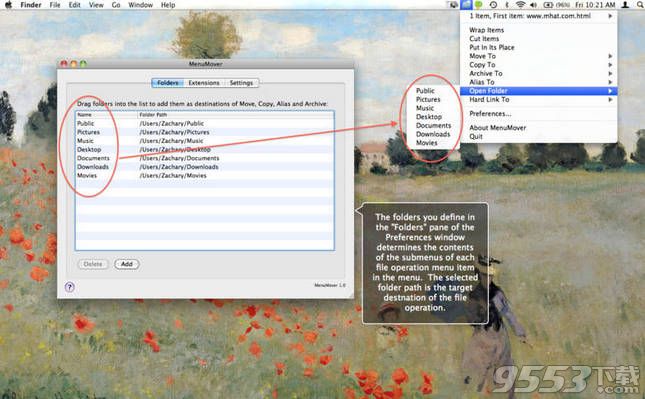
下载说明
最新官方版本是1.0.3,有需要的朋友,请到苹果商店下载:
https://iTunes.apple.com/cn/app/mailclips/id426942933
软件功能
1、移动和快速复制文件:移动,复制,别名和归档文件预先定义的目标文件夹,用一个简单的菜单选择,或使用菜单来打开一个窗口,导航到操作在飞行目的地。这减轻开放多个文件夹才能到目的地,或创建码头别名的任务。
2、与文件类型的文件夹助理:根据他们的文件扩展名,比如将文件移动到预先定义的目标“将文件放在它的位置。”例如,您可以将文件夹与具有扩展名“PDF”,使应用“摆在其位”,以一个PDF文件将其移动到该文件夹中的所有文件关联。
3、包文件和文件夹:在“包装”的功能将创建一个新的文件夹,其内容是当前搜索选择的副本。选项,您可以选择完全转移到新的文件夹中。这simplfies收集一组文件到一个新的文件夹的任务。
4、免费试用:免费下载运行作为一个全功能的试用。
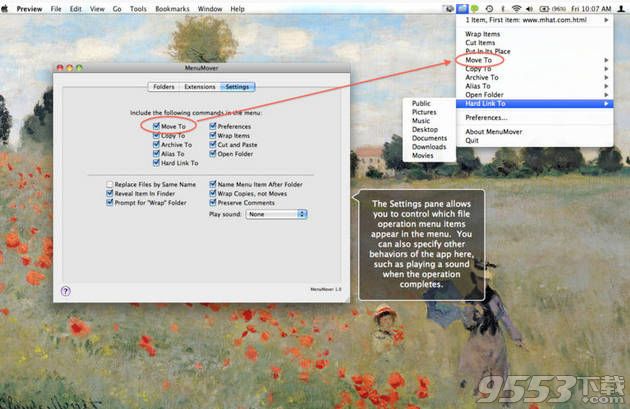
更新日志
版本1.0.2 更新内容:
对于最新的Mac OS维护更新
帮助菜单链接到该网站已定
配置需求
英特尔
OS X 10.6.8或更高版本
官方介绍
MenuMover is a menu bar app for moving, copying, aliasing and archiving files and folders quickly into common folders without the need to drag and drop them, use aliases, etc. It is a generalization of the Finder's "Move to Trash" contextual menu item, you can apply it to any folder you like.
What can MenuMover do for me?
• Move and copy files quickly.
Move, copy, alias, etc. files to pre-defined destination folders with a simple menu selection, or use the menu to open a window to navigate to the destination of the operation on the fly. This alleviates the task of opening up many folders to get to the destination, or creating dock aliases.
• Associate folders with file types.
Move files to pre-defined destinations based on their file extension, i.e. "put the file in its place." For example, you can associate a folder with all files that have extension "pdf" so that applying "put in its place" to a PDF file will move it to this folder.
• Wrap files and folders.
The "wrapping" feature creates a new folder whose contents is a copy of the current Finder selection. Optionally you can have the selection completely moved into the new folder. This simplfies the task of collecting a group of files into a new folder.
其他版本
- PC版
- 安卓版

FRSFileMgr
类型:文件管理
大小:3.52MB
版本:v6.3.1 绿色中文版

FX File Explorer Plus中文版
类型:常用工具
大小:10.34MB
版本:v7.2.0.2
本类排行
-

Cleanmymac Mac版中文破解版 v3.9.1中文破解版
-

紫罗兰永恒花园壁纸高清无水印Mac版 v1.0
-

macOS High Sierra 10.13正式版 v10.13.1
-

ios11壁纸原生概念壁纸高清Mac版 v1.0
-

Autodesk AutoCAD for Mac v1.0
-

Parallels Desktop for Mac(虚拟机) v12破解版
-

VMware Fusion Pro 10 Mac破解版 v10.0.0
-

腾讯手游模拟器Mac版 v1.0
-

Paragon NTFS for Mac 15 破解版 v15.0.911
-

火影忍者博人传日向花火长大后高清壁纸Mac版 v1.0