- 软件介绍
CODIJY Pro Mac是一款专业的图片编辑软件,软件功能强大,操作简单。想要改变图片的颜色,并且毫无违和感吗?这款软件可以做到。它可以为图片变换配色,轻松改变一个区域的颜色,让图片更加奇特新颖。有需要的朋友,可以到苹果商店下载体验。
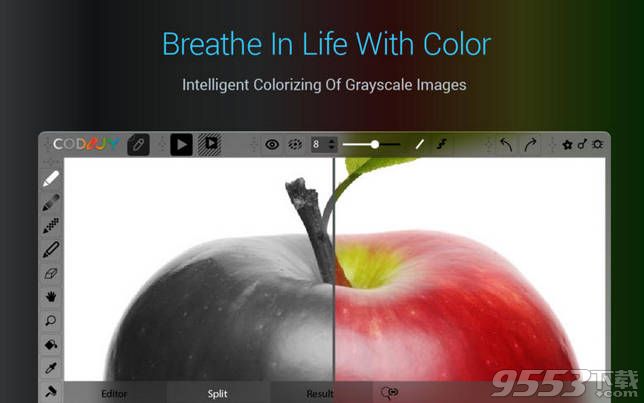
软件特色
CODIJY Pro Mac的颜色选择众多,而且操作也十分简单,拥有所有步骤的历史记录,让你在发现不满意时随时撤回。
CODIJY Pro Mac可以很容易地添加和改变照片的颜色。只要选择一种颜色,画在一张照片的对象色彩笔触,并推出图像处理。CODIJY Pro将选定的颜色,在自动对象的边界替换!
官方介绍
A few simple color strokes lets obtain natural, realistic results! CODIJY Pro presents the world's most advanced technology for black & white photo colorization. Step-by-step instructions and over than 20 iconic examples included!
~Rated 5 Stars by Life in LoFi Magazine~
"This app is a keeper." - Steve Sande, Apple World Today
+ Just add simple color strokes & process!
CODIJY Pro makes it easy to add and change photo colors. Just pick a color, draw color strokes over a photo object, and launch image processing. CODIJY Pro will apply selected colors within the object's boundaries automatically!
+ PRO Only: Instant Preview Mode
Preview in-progress result in real time. You won't have to launch processing over and over again.
+ Pick colors like a Pro
Color selection is the key to creating a great-looking colorization. You can pick colors from the palette, select channel by channel or enter them from the keyboard with the advanced Color Picker.
Search for the best-matching color by comparing your choice to the previous options and colors from the History of color selection!
+ Use ready-made color palettes
If you are new to color selection, a collection of 32 topical color libraries will help you with picking colors for the most frequent photo objects! You can create and share your own libraries or import the libraries created by other users of CODIJY Pro.
+ Achieve realistic look with multi-color gradients
Realistic natural-looking photos require a dedicated approach to coloring faces, landscape features and objects with perspective. CODIJY Pro lets you display their color range with multi-color gradient strokes. Use Gradient Settings both to pick multiple colors and manually adjust their transitions to find your ideal color combination!
+ PRO Only: Capture authentic gradients from color photos
A complex combination of colors can be a real challenge, just capture the colors from a similar-looking color photo with the Gradient Capture tool!
+ Flexible colorizing work environment
Colorizing may require a lot of precision work. To help you focus on the details, with CODIJY Pro you can personalize your workspace with a handy tool for arranging its toolbars and dialog boxes! Not only that, but CODIJY Pro also provides a set of layouts for a range of screen resolutions.
+ Distraction-free drawing
Switching between drawing and navigation can be tedious. Use the Navigator for zooming in and out and navigating around the photo without leaving your drawing or color selection modes.
+ To-screen, adjustable previews
Watch your result in progress! Preview colorized image side by side with the Editor in the Split View. Disable zoom synchronization and preview Results in the original size when working on pixel size details.
+ Share your work with other platforms
If you need advice or just want to share a successfully colorized image, you can save it to the CODIJY Pro native file format for seamlessly viewing in Mac OS X, Windows and Linux. CODIJY Pro lets you save and share colorized images with masks, libraries, and history.
更新日志
版本 3.5.7 中的新功能
- New: Instant Preview mode
- New: Switch between vertical and horizontal split in Split View
- Repaint strokes that are 1 pixel wide
- Two simultaneously run copies do not overwrite cache
- Save Document/Export Image button fixed
- Fixed freezing of Masks export
- Minor problems fixed
其他版本
- PC版

Project Lavina(光线追踪渲染器) v0.4.4 免费版
类型:图像处理
大小:136MB
版本:v0.4.4 免费版