- 软件介绍
contour collage LE mac版是一款将多张图片拼成一张图片的软件,这是Mac平台上的一款非常好用的拼图软件,如果你想做个爱心,你就可以用很多张图拼成一个爱心,十分的有创意。这是一款好用的图片拼贴软件。有需要的朋友,可以到苹果商店免费的下载体验。
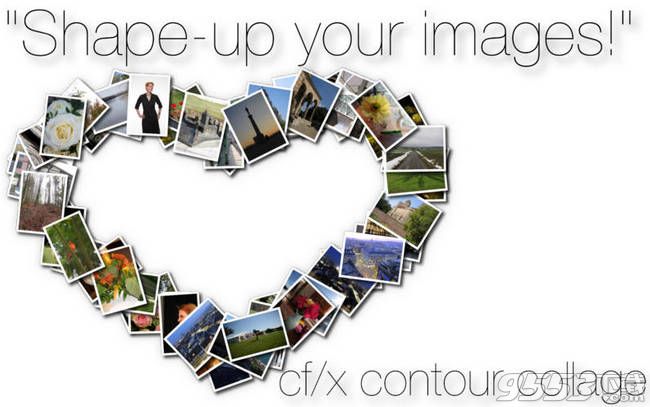
软件特色
本有限轮廓拼贴的版本是免费为您的日常使用,并且具有相同的功能,除了高分辨率输出的完整版本。启用高分辨率输出需要一个应用程序内购买。
随着轮廓拼贴,你安排许多照片到有清晰可辨的轮廓或形状拼贴:一个心脏,明星,或者企业标识。
您可以使用许多内置的形状之一,使用文本生成,或提供自己的形象,轮廓拼贴然后转换为形状/轮廓。
此外,你可以告诉轮廓拼贴改变所有照片的轮廓在拼贴到所支持的形状之一。例如,你可以告诉轮廓拼贴创建一个心脏形拼贴出来的,它们都形如一块拼图照片。
主要特点
•交互式图像托盘
•内置的形状很多,可以填充或概述
•好生快速(一旦所有图像已加载)
•简单,直观的界面
•出口到许多不同的文件格式
•集成与iPhoto,光圈,Preview.app,桌面,苹果邮件
官方介绍
NOTE: this limited edition of contour collage is FREE FOR YOUR EVERY DAY USE and has the same features as the full version except hi-resolution export. Enabling hi-resolution export requires an in-app purchase.
With contour collage, you arrange many photos into a collage that has a clearly discernible contour or shape: a heart, star, or your companys logo.
You can either use one of the many built-in shapes, use the text generator, or supply your own image that contour collage then converts to a shape/contour.
Additionally, you can tell contour collage to alter the contour of all the photos in the collage to that of one of the supported shapes. For example, you can tell contour collage to create a heart-shaped collage out of photos that are all shaped like a puzzle piece.
contour collages main features:
• Interactive image tray
• Lots of built-in shapes that can be filled or outlined
• Exceedingly fast (once all images have been loaded)
• Simple, intuitive interface
• Exports to many different file formats
• Integration with iPhoto, Aperture, Preview.app, Desktop, Apple Mail
更新日志
版本 1.3.5 中的新功能
- improved compatibility with OSX El Capitan
其他版本
- PC版

LilaFlower(拼图游戏) v1.0免费版
类型:趣味软件
大小:1.21MB
版本: