- 软件介绍
App for Instagram for Mac是一款便捷的Instagram客户端,软件功能强大,操作简单。方便了你对Instagram的操作,有了它你就能快速登陆Instagram,你可以查看所有的照片和视频。软件界面美观简洁,用户可以自定义。有需要的朋友,可以到苹果商店下载体验。当前售价30元。
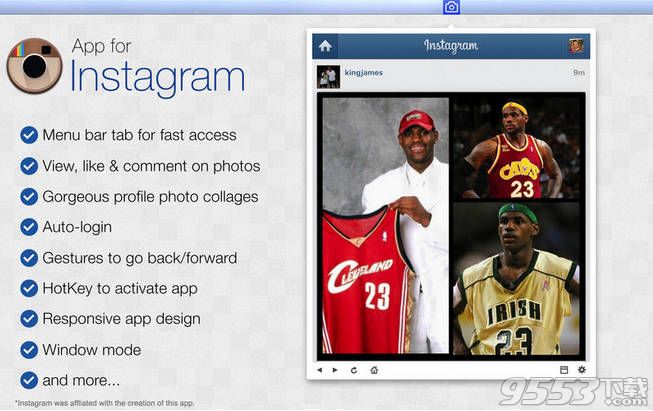
软件特色
App for Instagram Mac版开启后会停留在菜单栏,用户可以查看所有的照片和视频。实时通知,当您的Instagram有更新。软件自适应设计基于应用程序的大小。支持窗口模式,当您要查看菜单栏之外的Instagram的消息的时候,只需打开菜单栏中的应用程序,然后点击右下角的窗口模式按钮即可。
用户可以自定义边框颜色,浮动菜单栏面板上的所有窗口的顶部。可以控制应用的界面的不透明性,充分展现应用程序。
官方介绍
Features of App for Instagram:
• Menu bar feed - View all the photos & videos of everyone you're following*
• Notifications when your feed is updated**
• Responsive design based on app size
• Window mode - When you want view your Instagram feed outside of the menu bar, simply open the menu bar app and click the window mode button on the bottom right.
• Create a keyboard shortcut to open App for Instagram
• Customize border color
• Float the menu bar panel on top of all windows
• Control opacity of experience and only fully show the app when your mouse is in the panel.
* The app launches in the menu bar with an instagram icon. If you have too many apps in your menu bar or your menu bar is filled with text, click on the Finder icon in the Dock (smiley face on the bottom left) and App for Instagram should appear on the right side of the menu bar. From there, we recommend going to the preferences of the app and creating a keyboard shortcut to open the app anytime without needing to see the icon.
**To turn off Notifications:
• Go to the Apple on the top left of your screen
• Click System Preferences
• Click Notifications
• Click App for Instagram
• Set the settings you prefer
更新日志
版本 1.4.2 中的新功能
• Optimization from customer email
Thank you for the emails!
