- 软件介绍
骨架盒for Mac是mac平台上一款3D类的医学软件,这款软件功能强大,操作简单,用户只需滑动屏幕就可以进行360°地观看骨架,学习各种头骨知识,了解头骨的每个部分以及与其相关的一些病症等,你还可以为上面的一些骨架添加标签,让自己更好地将这些知识记住。这是一款非常专业的医学软件,适合学医的朋友,欢迎到苹果商店下载体验该软件。
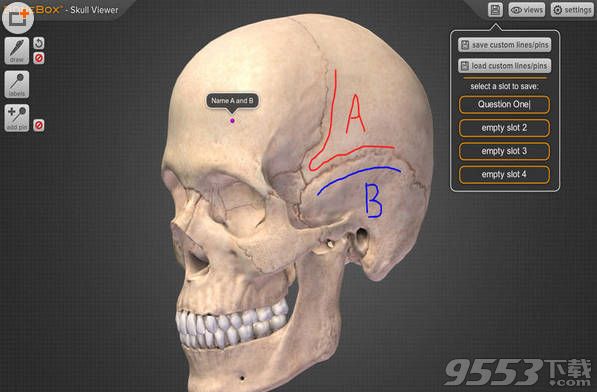
软件介绍
骨架盒:BoneBox 是一款实时 3D 医用教学工具,骨架模型都是采用真实 CT 扫描的数据制作而成。用户可以通过手指滑动 360° 观看骨架的每个细节。并且可以为骨架添加标签,在需要标记的地方,用户可以直接通过软件提供的画笔直接进行涂鸦标记。另外软件为用户提供了更详尽的浏览方式,比如将整块头骨分解开来。
官方介绍
OVERVIEW
The BoneBox™ Skull Viewer is a real-time 3D medical education tool that features exceptionally detailed anatomical skull models and unique interactive elements. It is developed by a team of anatomists, certified medical illustrators, animators, and programmers using actual human CT imaging data, and cutting-edge 3D modeling techniques.
Interaction with the BoneBox™ Skull Viewer utilizes true “real-time 3D”. Unlike other anatomical apps and programs, there are no pre-rendered frames or animations. Therefore, the user can orient the 3D skull in any position and zoom in to any location to explore anatomical structures.
The BoneBox™ Skull Viewer is appropriate for users at all levels, from secondary students to medical professionals.
更新日志
版本 2.0.0 中的新功能
Added ability to save and load user lines and pins.
Added keyboard controls:
--Rotate with arrow keys.
--Zoom with '+' and '-'.
Added new background options.
Minor updates to pin placement and textures.
【1】添加能够保存和加载用户线和针。
【2】增加键盘控制。
其他版本
- PC版
- 安卓版

中医中药处方大全 v1.01 最新版
类型:健康医药
大小:1.47MB
版本:v1.01 最新版

医管苑app手机正版
类型:生活服务
大小:35.95MB
版本:v2.1.0