- 软件介绍
Browser Fairy for Mac是浏览器小精灵,它是一款非常实用的Mac浏览器插件,软件功能强大,操作简单,它能够支持几乎所有常见的浏览器,几乎同样多的默认Web浏览器MAC OS X为你想要的。可以让你同时打开多个浏览器。非常的方便好用。有需要的朋友,欢迎到9553免费的下载体验。
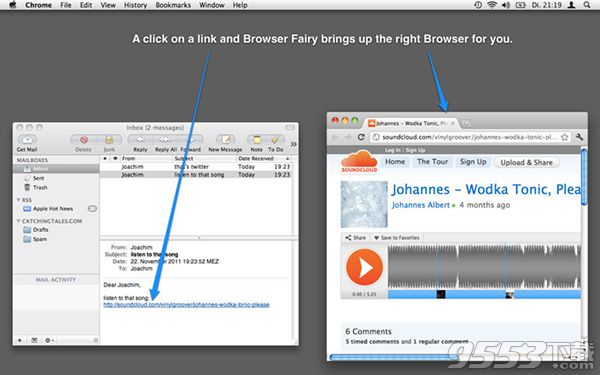
功能介绍
让浏览器调整自己的节奏。定义规则。
然而,对于某些页面,您可能需要使用不同的浏览器。只是定义浏览器的规则它就为你打开。
你愿意打开邮件在Firefox中的所有链接,在页面的日历链接?定义你的浏览器中的链接规则。

选择的浏览器。使用浏览器选择器。
对于一些链接,你不可能总是要设置一个预定义的浏览器。您要安装的浏览器之间选择?设置浏览器规则的目标,你会用你的浏览器选择安装的浏览器的选择。
得到的任何链接浏览器选择器。保持CMD键的同时点击一个链接,浏览器选择器将出现。
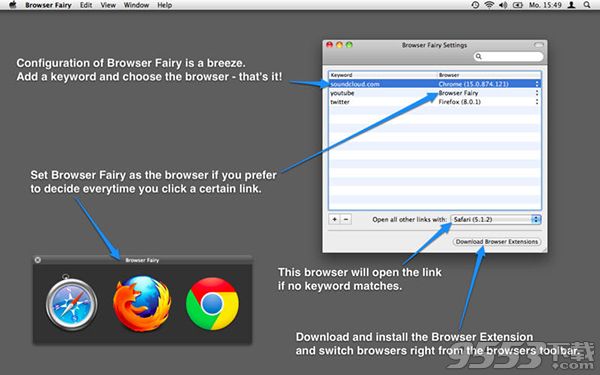
通过拖放自定义浏览器选择器。从您的应用程序文件夹中添加新的浏览器。
快速切换的浏览器。浏览器扩展用于Safari,Chrome,Firefox和Opera。
在你选择的浏览器,点击两次打开当前网页。
点击浏览器的魔法棒直接在你的浏览器工具栏按钮。选择从浏览器中选择不同的浏览器。完成。
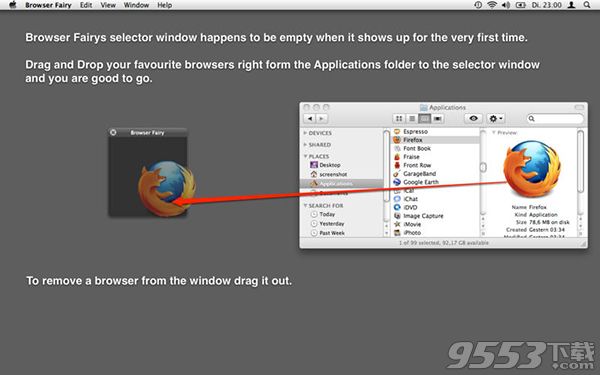
更新日志
界面改进:
你可以在浏览器浏览器浏览器的快捷方式rearrange选择器中的拖放。
UX改进:
规则可以指定更详细的名单在iTunes一样聪明。
你可以指定应用程序规则本身的“开放all links from如邮件”
控制the CMD键同时点击链接在电子邮件带来有如up the浏览器浏览器选择器
官方介绍
One tool to rule them all
Get virtually as many default web browsers as you want.
With Browser Fairy you can you can even have individual default web browsers for every app and literally every web page.
You always wanted to automatically open different web sites in browsers of your choice? Now you can.
Use Browser Fairy to connect your favorite web sites or any app with your prefered browsers.
A click on a link - let's say in Mail or Twitter - Browser Fairy brings up the right browser for you.
You got rid of the Flash plugin in Safari? Well, just use Browser Fairy to open your Flash sites in a different browser.
While browsing the web in Safari you can easily open Safaris current page in a different browser with a click on the optional Browser Fairy Safari Extension.
By clicking on the "Download Browser Extensions" button Browser Fairy will download the Extension from our web site.
No more copy and paste of URLs to different browsers.
其他版本
- PC版

Notable PDF插件 v2.0.5517 免费版
类型:浏览辅助
大小:6.54MB
版本:v2.0.5517 免费版