- 软件介绍
Twin Finder for mac是 Mac平台上的一款重复文件查找工具,软件功能强大,操作简单。你只需要将目标文件夹拖拽到 Twin Finder里,它就会自动分析出哪些文件是重复的,找到重复文件并且删除,可以帮助你节省系统的空间,有需要的朋友,欢迎到苹果商店下载体验。当前售价12元。
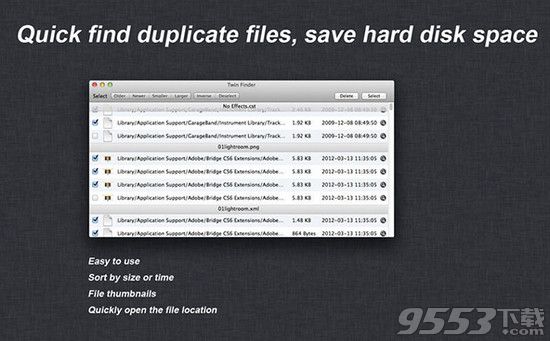
使用方法
1、在“选择”按钮选择一个文件夹,点击,或文件夹拖到列表。
2、双子探测器将努力分析中具有相同名称的文件找出来,信息显示在文件列表中。
3、你可以按空格键来显示文件快速查找视图,或单击放大镜的名单上,打开文件夹里的文件。
4、通过按钮的工具栏,你可以根据文件的大小选择文档和创建时间需要删除,当你点击旧的或新的按钮,列表将按时间排序,当你点击较小或较大的按钮,列表会按大小排序。
5、单击“删除”按钮以确认您要删除的文件。
6、你可以将文件移动到垃圾桶或直接删除,或按“取消”按钮选择文件。
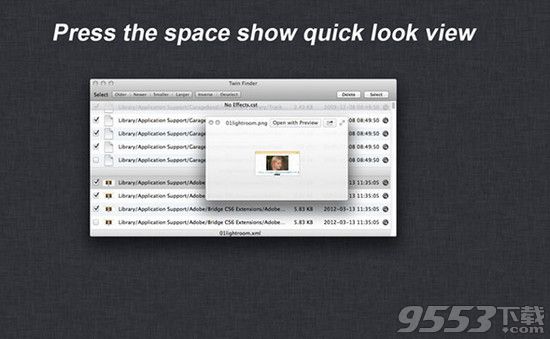
官方介绍
1,Click on the "Select" button to select a folder, or drag the folder to the list.
2.The Twin Finder will diligently analysis the files of the same name to find out, the information is displayed in the file list .
3.You can press the space bar to display the quick look view of the file, or click the magnifying glass on the list , open the folder where the file.
4.Through the toolbar in button, you may choose the document according to the document size and the create time which needs to delete, when you click on Older or Newer button, the list will according to time sorting, when you click on Smaller or Larger button, the list will according to size sorting.
5.Click the Remove button to confirm that you want to delete the file.
6.You can move files to the Trash or directly deleted, or press Cancel to reselect files.
其他版本
- PC版

Duplicate Sweeper v1.90 中文汉化版
类型:文件管理
大小:3.99MB
版本:v1.90 中文汉化版
本类排行
-

Cleanmymac Mac版中文破解版 v3.9.1中文破解版
-

紫罗兰永恒花园壁纸高清无水印Mac版 v1.0
-

macOS High Sierra 10.13正式版 v10.13.1
-

ios11壁纸原生概念壁纸高清Mac版 v1.0
-

Autodesk AutoCAD for Mac v1.0
-

Parallels Desktop for Mac(虚拟机) v12破解版
-

VMware Fusion Pro 10 Mac破解版 v10.0.0
-

腾讯手游模拟器Mac版 v1.0
-

Paragon NTFS for Mac 15 破解版 v15.0.911
-

火影忍者博人传日向花火长大后高清壁纸Mac版 v1.0