- 软件介绍
ReceiptBox for Mac是一款非常容易上手的投资理财软件,软件功能强大,操作简单。这款软件能够帮助用户跟踪收支情况,方便用户理财,是一款高效便捷的生活好帮手!这款软件可以用图表,把你的财务状况清楚的表现出来,还可以将数据导入Microsoft Excel,更加直观,便于统计。有需要的朋友,可以到苹果商店下载该软件。

主要特点
1、保存和整理您的收据多个账户。
2、组织您的开支分类。创建自定义费用类别,并跟踪你花多少钱在每个。
3、创建基于现有的收据,以减少类似的记录数据录入模板。
4、导出到Microsoft Excel。
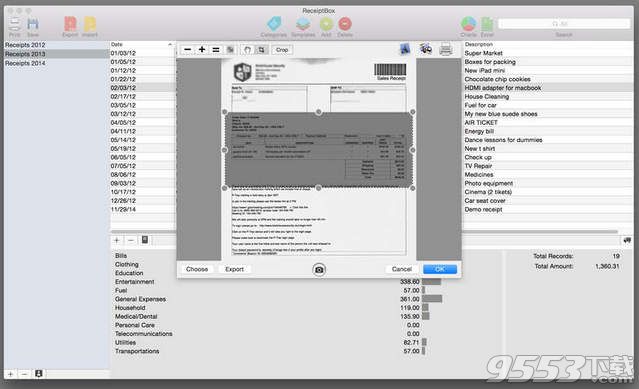
5、进出口数据到一个txt文件(CSV)。
6、易于搜索的收据。打印或导出结果。
7、饼图和条形图多少你每月或每类花费的视觉表现。
8、你的身体收到的图像快照。使用您的iSight摄像头或选择一个图像文件。
9、自动完成数据录入过程中根据增值税号码。

更新日志
版本2.3.1中的新功能
除去增值税税率场
Bug修复
官方介绍
ReceiptBox is a very easy to use application designed to help you keep track of your receipts.
Version 2.0 with export to Excel file.
Demo Video: http://bit.ly/receiptbox2
Main features
* Save and organize your receipts into multiple accounts.
* Organize your expense into categories. Create your custom expense categories and keep track how much you spend on each.
* Create templates based on existing receipts to reduce data entry on similar records.
* Export to Microsoft Excel.
* Export-Import your data to a txt file (CSV).
* Easy to search for receipts. Print or export your results.
* Pie charts and bar graphs for visual representation of how much do you spend per month or per category.
* Attach a image snapshot of your physical receipt. Use your iSight camera or select a image file.
其他版本
- PC版
- 安卓版
- iphone版

网利宝送迅雷会员激活码版 v3.4.1 官方版
类型:其它行业
大小:47.6MB
版本:v3.4.1 官方版

金向标手机版
类型:金融理财
大小:24.0MB
版本:v2.1.2

狮王黄金分析软件iOS版
类型:金融理财
大小:57.9MB
版本:v1.1.6