- 软件介绍
- 英文介绍
Infographics mac版是帮助用户在Mac平台上面绘制信息图和可视化图标的工具,软件功能强大,操作简单。它可以作为keynote的模板使用,Infographics mac版是所有平面设计中最具挑战性的类型之一,因为整个创作过程需要的是一丝不苟的精工细作。在苹果商店下载该软件官方版。当前售价128元。

相关软件下载
Mac平台上的专用幻灯制作软件keynote
| iWork苹果办公三件套 | ||||||
|---|---|---|---|---|---|---|
 Pages v5.6.1 Pages v5.6.1 |
 Pages v5.5.3 Pages v5.5.3 |
|||||
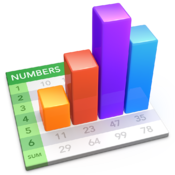 Numbers v3.5.3 Numbers v3.5.3 |
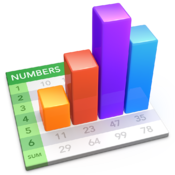 Numbers v3.6.1 Numbers v3.6.1 |
|||||
 Keynote v6.5.3 Keynote v6.5.3 |
 Keynote v6.6.1 Keynote v6.6.1 |
|||||
| iwork 2015软件包合集 | ||||||
软件特色
信息包括:
•23 10卡每个主题表
•41主题元素数据可视化
•200幻灯片图
世界地图- 1
•6大洲的地图
•17图国际组织
•200个国家地图
•11图与行政区划的国家(包括美国、英国、德国、法国、中国等)
•207旗帜的国家和地区
•23国际组织的旗帜
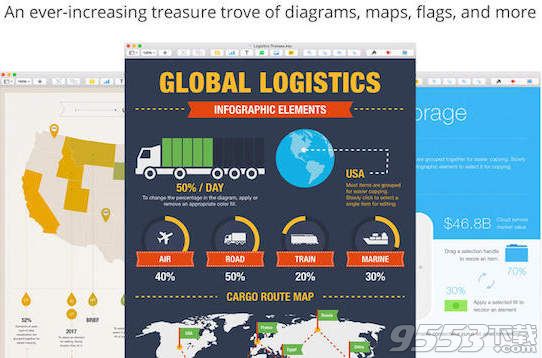
所有的图像,包括资金允许放在透明的各种颜色和图案的资金。大多数元素的加入,你可以轻易改变自己的填料,不透明度,和其他参数。
信息图形设计为使用Keynote的苹果,也可粘贴图像的页面数或者iBooks Author。
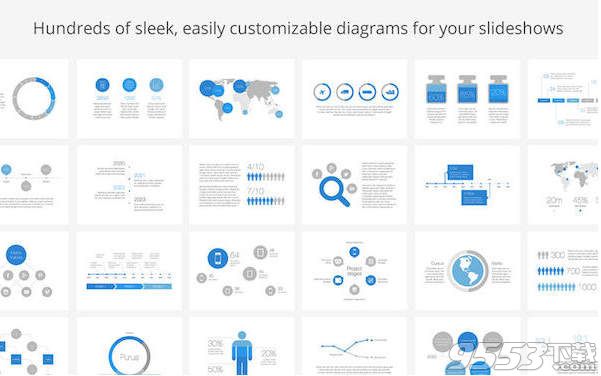
功能介绍
首先,在一堆杂乱的信息中提取丰富、正确的有效信息就是一个很漫长的过程,要有时间上和脑细胞上的奉献精神哦。然后,设计师必须创造一个视觉上的冲击,精确地展现信息合理性和设计的整体性。
当我们要理解那些复杂的数据或者分析大量的信息时,语言和文字根本还不能满足我们的需要。而信息图片或者人们常说的Infographics,把乱成一堆的数据变成视觉上的享受的同时,还满足信息上和知识上的需求。
The Infographics collection contains a wide range of high-quality designs for illustrating your Keynote presentations. Whether your slideshow is focused on a specific country, explains intricacies of an industry, or presents annual financial results, Infographics is a go-to selection of quality visualization tools.
Infographics contains:
• 33 chart themes with 10 charts each
• 65 themes of data visualization elements
• 1,135 diagram slides
• 60 sets of infographic elements
• 10 sets of extra presentation slides
• 1 world map
• 6 maps of continents
• 17 maps of international organizations
• 201 maps of countries
• 11 maps of countries with their administrative divisions (including the US, the UK, Germany, France, China, and more)
• 207 flags of countries and territories
• 23 flags of international organizations
• 50 sets of national symbols
• 55 sets of US symbols
All images include transparent backgrounds that allow placing them on various colors and patterned backgrounds. Most elements are drawn in shapes, and you can easily change their fill, opacity, and other parameters.
Infographics is designed to be used with Apple’s Keynote but you can also paste the images to Pages, Numbers, or iBooks Author.
